Bug Report: After update 13.1 game now crashes on loading screen#816

As requested by Knil, I repost here issues as per Steam discussion which are affecting multiple users:
Update has broken the game. As per users above, it gets to the loading screen then freezes. It won’t even close via task manager, have to fully reboot the PC to escape. Have also uninstalled and reinstalled twice (plus verified files). Launching in openGL fails with same outcome. My laptop system info (I am no techie so apologies for any missing key data):-
HP Pavilion Notebook
Windows 10 Home OS 19041.867
AMD A8-7410 APU
AMD Radeon R5 graphics 2.20 Ghz
8.0 GB RAM
64 bit


Just released a hotfix let me know if it fixes the issue.

Sadly the loading crash is still there. As a temporary workaround would it be possible to load the pre-update version as a steam ‘beta’, assuming that this would be compatible with the 13.1 players?

Can you enable logging and post all your logs? https://kb.tabletopsimulator.com/getting-started/troubleshooting/#enable-logging

I cannot enable logging within chat as the game does load that far. I’m unable to view the instructions how to add “-log” to game launch options as the website link returns a 404 not found error. Please advise or fix web link!

Update: looking in the log file location, it may be that I already have logging enabled as this file (attached) was there.

I should add that log was after the hotfix earlier this week. The player-prev log file is from 12/4 before the hotfix (attached here). Thanks for looking into this, I hope we can find a resolution for the many players that are currently locked out of this superb tool.

Check your windows defender as @Luc4s_mp posted above, this happens sometimes when we update.

adding the game and my games folder to the windows defender exceptions,
i can only start via doubleklicking the .exe, not via steam launch.
now it get:
“save .json error: could not fina a part in the path “\My Games\\My Games\My Games\Tabletop Simulator\Graphic.json””
“checking workshop” icon stays at “1/X”, just a blue animation
and i get:
“error loading save games: error 123”
changing from “my games” to “program folder” did not work.
so now i can only join games, but not create myself or use mods ._.

Not being able to access to disk which those errors are from is definitely cause by windows defender or antivirus blocking the game.

Okay, i think this finally works:
“App durch überwachten Ordnerzugriff zulassen”
“Allow an app to access controlled folders”
https://support.microsoft.com/en-us/windows/allow-an-app-to-access-controlled-folders-b5b6627a-b008-2ca2-7931-7e51e912b034
Add tabletopsimulator.exe to the exceptions list. Should be in the “last blocked” list ;)
So, it seems adding the normal exception to windows defender is irrelevant. You just have to add it to the “controlled folders” one.
With this, tts starts normal, installation atm on C:\ drive.
Maybe devs could add this defender problem to the followsteps in the main guide.

My antivirus and defender settings for TTS were already fine, however, I have tried the fix suggested by user B p above viz the controlled folders and it now loads fine. Thanks B p you are a lockdown lifesaver!!

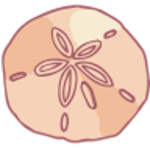
I have tried adding to exception list and does not work. Tabletop Simulator still does not load. Will not get past the loading screen and just dies. There is a weird blue loading circle (big) in the corner on top of the loading screen and then nothing. How do I fix this so it will run? I am not a computer person.
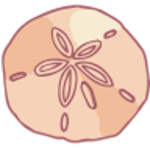
Please reopen post. Windows defender is not the problem.