XML UI visibility problems with spectator windows#836
The visibility of XML UI is wonky when you create a second view. A picture-in-picture window in TTS never shows XML UI. An external window always shows it if the player can see it, even if spectator_restrict_view is on.
In the save, there’s a joker in white player’s hand, a joker in a white hidden zone, and a simple panel with visibility set to white|black on the other joker on the table.
To reproduce XML UI not being visible at all with a PIP window:
- Load the save (restart TTS first if you’ve previously opened a spectator window)
- Run “spectator_activate_with_resolution 640 480 -p 0 0” to get a PIP view inside TTS
- The XML panel is not visible, but should be (the jokers in hand and the hidden zone are visible as expected, since restrict_spectator_view isn’t on)
pip-no-xml-visible.png is a screenshot.
To reproduce XML UI always being visible with an external window:
- Load the save (restart TTS first if you’ve previously opened a spectator window)
- Run “displays” to get a list of your monitors
- Run “spectator_activate_with_resolution 640 480 -d 1” (or whatever display number) to get a window on another monitor
- Run “+spectator_restrict_view” to try to get the extra window to have a spectator-like view
- The jokers in the hidden zone and hand do hide as expected, but the XML panel stays visible
- In the main window, change your player color from white to anything not white or black
- The XML panel in the extra window disappears
external-second-window.png is a screenshot at step 5. It seems like the color of the actual seated player determines the XML visibility of the extra window, regardless of spectator_restrict_view.


